Slither.io is one of the most popular browser-based games now. Many people wants to play this game but they encountered with lagging problem even if they play it on a high-end PC.
There are some workarounds on the internet such as clear browser cache or history but those methods didn’t seem works for me. But recently I’ve found a solution that can be solved this problem 100% (for me). Cause of lagging problem aren’t from PC or browser but come from slow-speed internet connection. So I tries to solve this problem by searching for a server with has low-latency (minimum ping).
List of tools we have to prepared
- Google Chrome Browser – I choose Chrome because its has Slither.io extension.
- SlitherPlus – For choosing the best server.
- Slither.io ping check – A script that I wrote to check latency of Slither.io servers.
Todo
- Install SlitherPlus in Google Chrome
Just go to Chrome extension page and install it.

After installed, home page of Slither.io will be modified so you can choose your preferred server.

- Find the best server by using Slither.io ping check
Click “Start” and wait for the result. I recommend to choose a server that have latency less than 100 ms
 Copy IP address of selected server
Copy IP address of selected server - Click “Connect to IP” button on the right-hand side. Paste IP in the box and click “OK”.
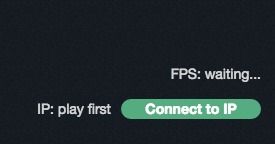
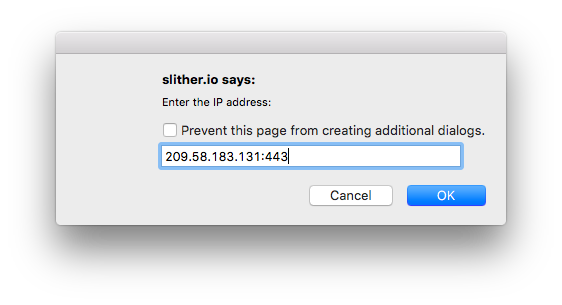
- If you still feel lag, try decrease Graphic Quality.
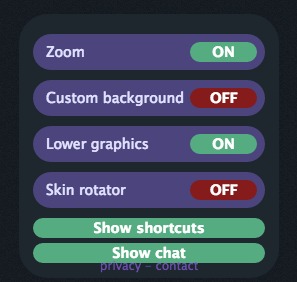
Actually, the SlitherPlus has many configuration options but this article shows you only for speed improvement. Be happy with slither 🙂
Noted: This article is just a quick translation of the original article